This spring, a major update is expected for Windows 10, called Update 018 Spring Creators. The new version of Windows is named Redstone 4. To see what Microsoft will introduce in this new update this time.
1. Timeline

Just click the corresponding icon in the taskbar or press Windows + Tab. You will see all the windows you opened last month, and you can go back to any of them. Timeline synchronizes with your Microsoft account. So, after taking a laptop or tablet, you can continue to work with the same files and locations that you opened on a static computer.
2. Share content with nearby devices
This function allows you to share any content (files, images, or links) with your neighbors via Bluetooth. To send something to another device, click Share with Nearby devices in the Action Center on the taskbar. Or, you can use the share list in any application.
3. focus assistant

"focus assistant" is the improved "no disturb" mode. It runs automatically during presentations, games, or other full-screen applications. It can also be activated on time by user.
4. Diagnostic Data Viewer

Microsoft is concerned about users' resentment of information sent remotely. Therefore, the company intends to make this data more understandable and transparent.So this tool of the company allows users to see the type of information that is sent to Microsoft and control.
5. Support progressive web applications in the Microsoft Store
Progressive web apps are Web applications that can be run offline in their own window and display notifications, just like regular programs. Can be attached to the taskbar. Progressive web applications are downloaded from the Microsoft Store. Or, you can install it through the Edge.
6. Improve the function of "People"

The "People" function, which appeared in the last update, has been improved. Now you can drag and drop your contacts to the taskbar. Can put up to ten contacts. Your contacts can send you animated messages and emoticons. In addition, Windows 10 will give you the ability to integrate third-party applications that you support with the People bar feature.
7. Download the fonts from the Microsoft Store
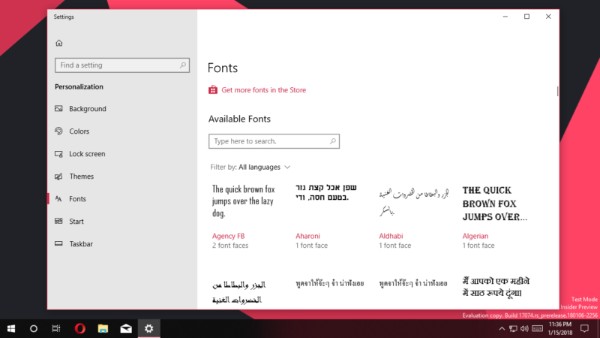
In this update, Microsoft has prepared again something for web designers and developers. This feature will make it easier for them to handle fonts, and you can now download them from the Microsoft Store.
8. Log in without a password
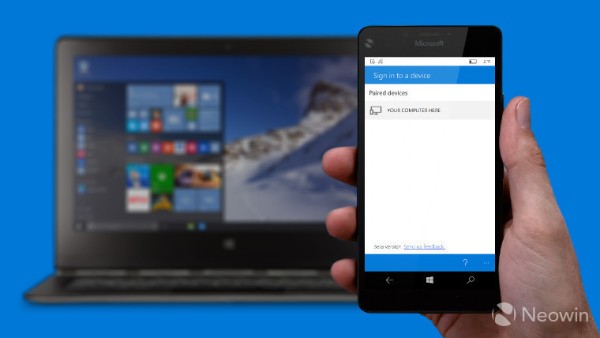
At present, this functionality is only available for Windows 10 OS, but is later planned to be introduced in other versions of the system. Using Windows Hello, you can unlock your computer without a password from your smartphone on Android or IOS. To do this, you need to install the Microsoft Authenticator application
9. Improved interface
Many new design and interface innovations have been introduced in this new version. The interface is characterized by the Fluent Design, which was featured in the previous update, with colors and fonts on the Start menu, and some animation and transparency added to the interface.



0 Comments